
Sedikit Tentang Rin Logger :
This is a free keylogger I've created to practice my skills as a coder, and at the same time strive for a higher level. The entire program is written in C#, the builder is compiled with .Net 3.5, and the server (or the virus) will be compile with .Net 2.0. Making keyloggers was one of the reasons I started to learn coding.
[+] Stable Keylogging Made Easy! [+]
Everything is threaded and implemented with bug catchers, though of course you have to ensure you enter the correct details into the builder. The GUI has been designed to not squish everything in a single area or similar, this improves the overall looking on the window to help new users navigate around the program.
[+] Super Clean Logs [+]
Feast your eyes, HF. My keylogger definitely produces one of the cleanest keylogs you can find on
HackForums. Also, I have included some basic information grabbers, and a OS serial stealer blah blah blah.
[+] Built-in Obfuscator, Protect Your Email Infos [+]
Never have to worry about having your email account stolen when another geek happens to come across your server and steals the email password embedded inside the keylogger. Rin Logger has a built-in obfuscator that scrambles the program so that there's so little information to look through when decompiling it. Unless they are willing to spend hours looking through the randomized classes.
[+] Other Features [+]
Melt File (Installs server then destroys the original copy to leave no trace)
Downloader (Downloads one or more files off the internet, and execute it)
Web-Viewer (Opens one or more websites on the slave's computer)
Flexible fake Message (Camouflage your operation!)
Attach screenshots for each logging session
Customizable interval settings
Handy installation system
Colour keylogs
Multiple log recipients
[MOHON MAAF KALAU GA NGERTI, ANE JUGA GA TAU BAHASA INGGRIS >.<]
Tools yang di butuhkan :
1. Rin Logger [DOWNLOAD]
2. Disable Antivirus. Tau ndirikan kalau keylog di detect Virus]
Cara Membuat Keylogger :
1. Buka Rin Logger (ya iya lah masa buka Winamp)
2. Klik "Creat New"
3. Masukan Email dan Password Google Mail anda !!
4. Di bagian "Keylogger Recipients" masukan email anda lagi lalu tekan Add, maka hasilnya akan seperti ini :

http://ewin-kun24.blogspot.com/
5. Klik Next
6. Di bagian "Send Logs After Each" masukan waktu beberapa menit atau jam riwayat tulisan akan di kirim ke email. (Saran : 30 Menit sekali aja, agar email yang masuk tidak menumpuk)
7. Klik Next
8. Lalu Klik Next lagi
9. Lalu Next lagi (alasan kenapa next terus karena saya sendiri ga tau itu buat apa, xixixixi :D)
10. Sewaktu di "Dialog Setup" Enable dialog di klik tulisan "Disablenya" di bagian "Mesasage Text" isi dengan tulisan yang anda inginkan contohnya seperti ini : "visit : http://ewin-kun24.blogspot.com/" di bagian "Caption Text" ga usah di isi lalu klik Test apakah berfungsi atau tidak, jika berfungsi maka akan seperti ini :
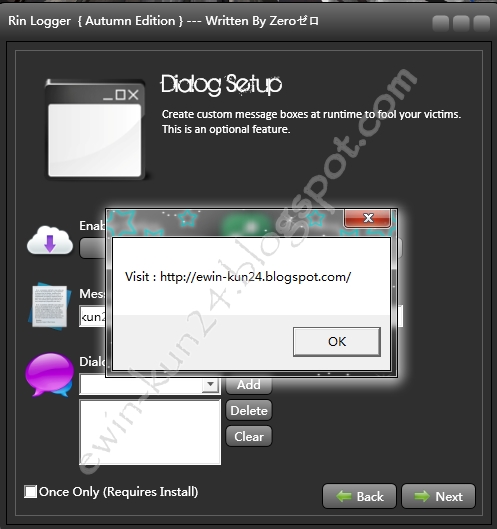
11. Klik Next
12. Next lagi
13. Next lagi
14. Next Lagi
15. Next lagi
16. Next Lagi
17. Di KolomKeylogger Creation di bagian save as klik yang icon "...." lalu simpan dengan nama yang anda inginkan dan folder yang anda inginkan lalu klik Save. Di colom Progam Icon klik icon "...." lagi lalu pilih icon yang anda inginkan. Lalu klik "Compile" jika berhasil maka akan ada tulisan seperti ini.
 18. Keylogger anda telah jadi letaknya berada di tempat anda simpan tadi.
18. Keylogger anda telah jadi letaknya berada di tempat anda simpan tadi.19. Untuk mencoba keylogger berhasil atau tidak silahkan coba sendiri.
20. Keunikan dari Software ini adalah, dia bisa menghancurkan keylogger caranya seperti ino.
-Menghapus Keylogger-
1. Buka Rin Logger
2. Klik "Cure System"
3. Klik "Detect Instance"
4. Lalu Klik "Start"
5. Jika terdapat keylogger yang aktif maka akan seperti ini.

6. Klik "RinLogger 2272" Lalu klik Kill.
7. Selesai deh !!
Sumber : http://ewin-kun24.blogspot.com/2012/03/cara-membuat-keylogger-menggunakan.html
Belum ada tanggapan untuk "Cara membuat keylogger menggunakan Rin Logger"
Posting Komentar
> Jika Artikel ini Membantu , Silahkan tinggalkan Komentar Anda
> Jika ingin menuliskan Kode-kode blog , jangan sekali-kali menulisnya dengan lengkap , Karena kodenya tidak akan muncul.
> U Comment I Follow !!!
> (Comment Use Emoticons, Copy Paste this code example: 13 or the other to the column comments)
> "No Spam"
> Do not Forget Leave Your Comment Here ...
> I Highly Appreciate your comment. This blog has been Dofollow.
> Komentar yang masuk SPAM tidak saya hapus dan saya akan Follow (jika link ada)
Follow Blog ini jika ingin mendapatkan informasi paling update